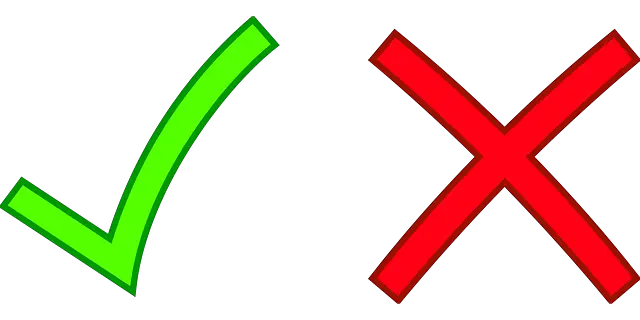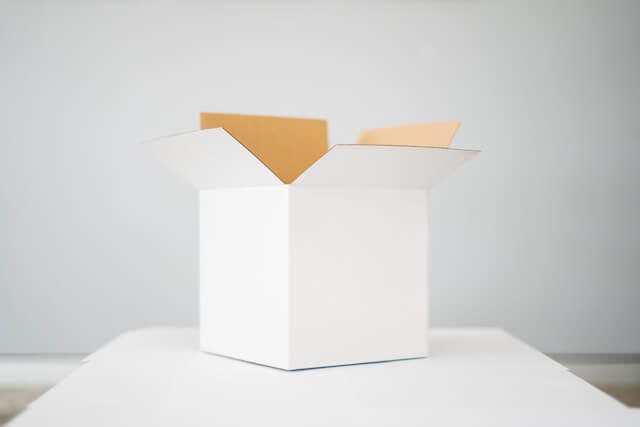Easy Solutions to ERR_PNPM_NO_IMPORTER_MANIFEST_FOUND Error
Posted January 18, 2024

Looking forward to solve the ERR_PNPM_NO_IMPORTER_MANIFEST_FOUND PNPM error? This guide shows you a few possible ways you can use and resolve ERR_PNPM_NO_IMPORTER_MANIFEST_FOUND.
Causes for ERR_PNPM_NO_IMPORTER_MANIFEST_FOUND
ERR_PNPM_NO_IMPORTER_MANIFEST_FOUND will have different causes based on your context. It can be:
- Running install commands.
- The version of Node.js and PNPM you are using.
- How you installed your PNPM binaries
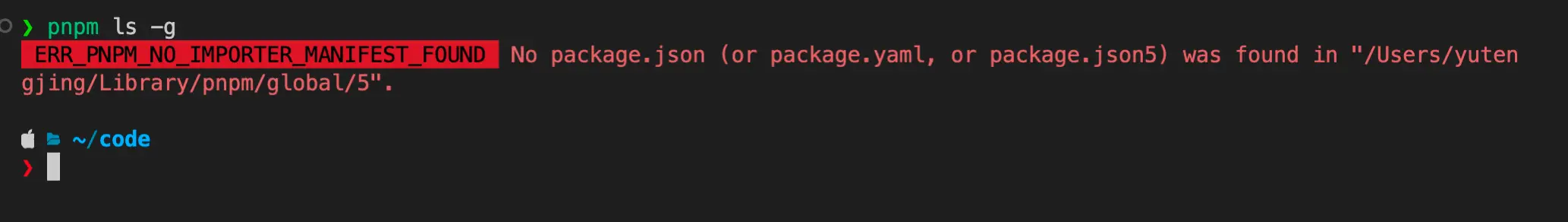
How to solve ERR_PNPM_NO_IMPORTER_MANIFEST_FOUND
To be on the better side first:
- (The Best Solution) You might need to use npx to install PNPM globally:
npx pnpm install --global pnpm
- Make sure you are running update Node.js and PNPM
- There are reported cases on ERR_PNPM_NO_IMPORTER_MANIFEST_FOUND when running PNPM commands in Powershell. So try switching your command prompt.
- Try moving the project files up one folder level (up one level into the root folder) if you have a different structure.
- If you are installing PNPM on Angular,
pnpm i -g @angular/cli && ngworks well.
Wrapping Up
I hope you found one of the solutions to solve your ERR_PNPM_NO_IMPORTER_MANIFEST_FOUND problems. Also check Solving ERR_PNPM_NO_MATCHING_VERSION_INSIDE_WORKSPACE Error