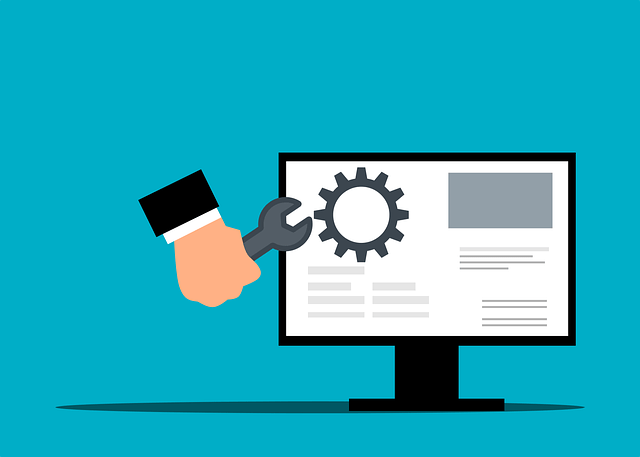Easily Install Python Poppler with PIP on Linux Ubuntu
Posted April 11, 2024

Python uses Poppler a PDF rendering library. This guide teaches you how to install Poppler with PIP on Linux Ubuntu and how to use it to render PDFs.
Along this how to install Poppler with PIP guide:
- Ensure you have Python installed on your Linux Ubuntu machine.
Related: How to Install Python 3.11 on Ubuntu
- Have Pip3 installed on Ubuntu
Ready? Now learn how to Easily Install Python Poppler with PIP on Linux Ubuntu
Poppler Linux Ubuntu Requirements
To install Poppler Library, you must install its development files. They will add Poppler support and ensure you have an easy wat to PDF rendering. Use the following command:
sudo apt-get install -y poppler-utils libpoppler-cpp-dev
You will have:
poppler-utilsto add command-line utilities to work with PDF files.libpoppler-cpp-devwith development files compile Python apps with the Poppler C++ API.
On the same, Poppler uses Python development tools to build Python packages from source. Here you will need to make sure you have Pip3 installed and add python3-dev with the following command:
sudo apt-get install -y python3-dev python3-pip
Verifying Poppler on Ubuntu
At this point, you should have Poppler ready. Confirm that Poppler is installed . To do so, Poppler should be accessible from Python, just checking its version:
pdftoppm -v
You will get an output the version of Poppler installed on your Ubuntu system:
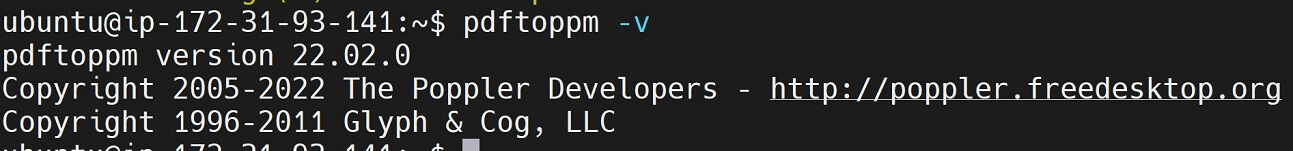
Installing Python Bindings with Poppler
Poppler works with Python bindings. In this case you will install libraries that will use Poppler. A good example is. Its bindings for Poppler read, write PDF files or extract PDF data:
pip install pdfrw
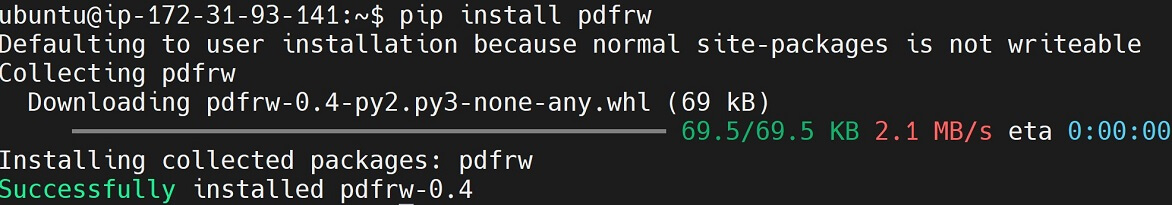
To make sure this package is good to go, check if pdfrw is installed through Pip:
pip show pdfrw
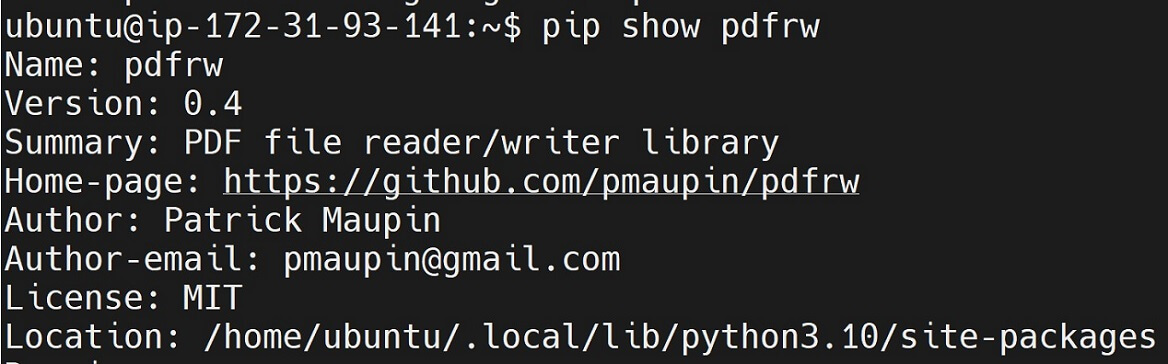
Testing If Poppler Works on Ubuntu
At this point, everything should be ready. You should test if Poppler is working. In my case, I have the following script that should read a PDF file and print the total number of pages in the given PDF file:
import pdfrw
pdf_path = 'test.pdf'
pdf = pdfrw.PdfReader(pdf_path)
num_pages = len(pdf.pages)
print(f'Total number of pages: {num_pages}')
Conclusion
I hope you have been able to easily install Python Poppler bindings on Ubuntu. You can now start working with PDF files in Python within your Ubuntu machine.