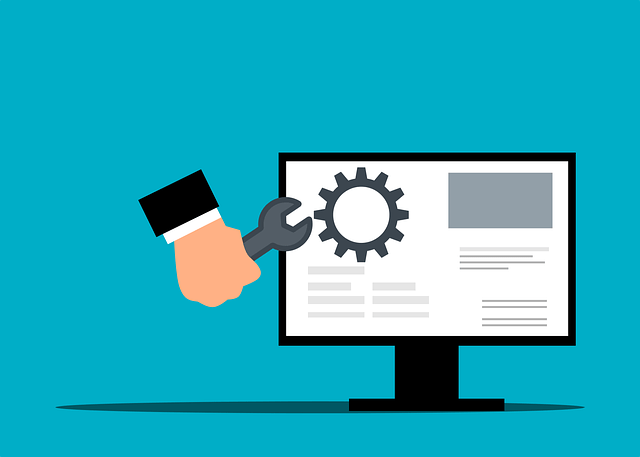Create Python3 Virtual Environment|Venv on Linux Ubuntu Virtualenv
Posted April 9, 2024

Python3 uses Virtual Environment to create self-contained directory tree. This directory contains keep the specific project dependencies isolated and reproducable without affecting other Python project. In this guide, I will show you how to use Python’s Python3-venv, python3-virtualenv, pyenv and conda modules to create, activaate and deactivate Python3 Virtual Environment on Linux Ubuntu.
The Python3 virtual environment will use either Python3-venv, python3-virtualenv, pyenv to create a virtual environment withing your Linux System. This a Linux Ubuntu machine ensures packages installed within the created virtual environment are placed in site-packages directory. The site-packages directory will then let the packages get isolated from the global Python installation.
Now, dive into this Create Python3 Virtual Environment|Venv on Linux Ubuntu Virtualenv and evevate your Python packages isolations like a Pro.
Requisites to Creating Python3 Virtual Environment on Linux Ubuntu
Before using Python3-venv, python3-virtualenv or pyenv to create Python3 Virtual Environment, ensure your Linux Ubuntu has:
- Python3 installed on your machine.
- Ensure you have pip ready to install Python3-venv, python3-virtualenv or pyenv packages.
- Have some basicks of working with Python and Linux System.
Why Use Linux Python3 Virtual Environments
Python virtual environment (venv) boy your Python development by:
- Isolate project dependencies and prevents conflicts with projects requiring different versions of the same package.
- Virtual environments reproduce the exact environment a project runs.
- You can specify project dependencies and easily install or upgrade them without affecting other projects. Each project works within its virtual environment.
Lets learn the steps of Creating Python3 Virtual Environment on Linux Ubuntu (Virtualenv/Venv)